What are Bookmarklets?
A bookmarklet is a useful bit of javascript code stored in a bookmark, used like a tool on a toolbar. You can click a bookmarklet to do important things like: highlight search terms, look information up, block ads or auto invite all your facebook friend to your group.
- Google Chrome.
- Press [Ctrl][Shift][B] to bring down your Google Chrome bookmark bar.
- Drag-and-drop the bookmarklet links below into your bookmark bar, or Other bookmarks folder.
- You are done! Now, when you visit a page, just click on the bookmarklet you want to use.
- Firefox.
- Press [Ctrl][B] to show your Firefox bookmark panel.
- Drag-and-drop the bookmarklet links below into your bookmark bar.
- You are done! Now, when you visit a page, just click on the bookmarklet you want to use. Works just like toolbar but without slowing down the browser.
- Get FB Apps Access Token
Drag the bookmarklet link above into your bookmark bar, Go tohttps://www.facebook.com/
and then click the bookmarklet to open the interface. Watch the video at http://youtu.be/Hl_C5C35DK4 - Facebook Emoji Clickboard
Drag the bookmarklet link above into your bookmark bar, Go tohttp://www.facebook.com/
and then click the bookmarklet to open the Emoji Clickboard interface. Click on a comment box at any post and press spacebar or type any word, click/choose on one of the emoji and you'll see a square character inserted into the comment box, press enter and after the comment submitted you'll see your comment has an emoji sign or Watch the video at http://youtu.be/pbiDReAurCU - Group Invite + Confirm Friends Requests + Remove Friends ( 3 in 1 )
Drag the bookmarklet link above into your bookmark bar, Go to your Facebook Group page, and then click the bookmarklet to invite all your friends into that group. - Easy Groups Leave Out
Drag the bookmarklet link above into your bookmark bar, Go tohttp://www.facebook.com/groups/
and then click the bookmarklet, there'll be options to select all groups you want to leave or select them one by one. Watch the video at ..in progress.. - Index of Folder to URLs
It will lot more easier to explain this with an example. So try this: Drag the bookmarklet link above into your bookmark bar, Go to Click this link for an example, and then click the bookmarklet. Now you have the full links listed :D you may Select All those links and then upload to your new facebook album using Facebook Photo upFlood :P - Confirm Group Members Group Admins Only
Drag the bookmarklet link above into your bookmark bar, Go tohttp://www.facebook.com/groups/Your_Group_UserName/requests/
and then click the bookmarklet to confirm all the memmber requests, or Watch the video at http://youtu.be/n164UKrgppA


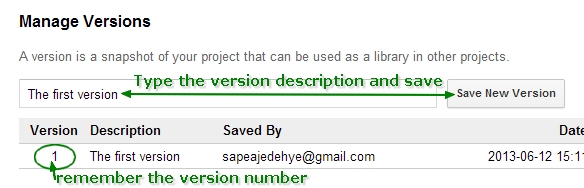

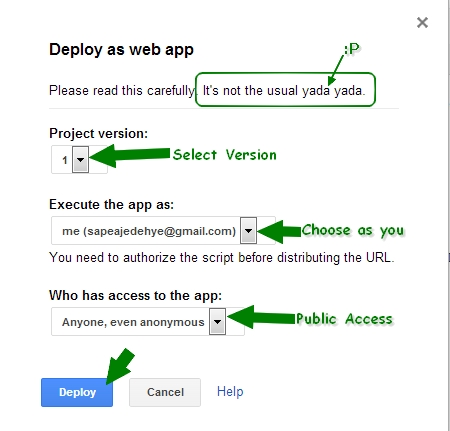



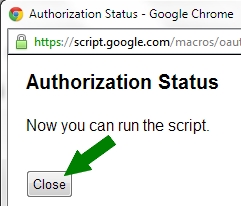

 Detect if User Posting More Then 1 Post in an Hour, Detect Post with Private Link or Attachment Not Available, Detect Comment Message Less Then 10 Characters, Detect Comment Message More Than 1000 Characters, Detect Comment Message with Repetition Characters More Then 10 Characters, Detect Comment Message with Repetition Words More Than 10 Words
Detect if User Posting More Then 1 Post in an Hour, Detect Post with Private Link or Attachment Not Available, Detect Comment Message Less Then 10 Characters, Detect Comment Message More Than 1000 Characters, Detect Comment Message with Repetition Characters More Then 10 Characters, Detect Comment Message with Repetition Words More Than 10 Words